
Why Breeze
 Breeze overview
Breeze overview
Learn more about Breeze, main features, and benefits
 Why choose Breeze
Why choose Breeze
Learn how to choose a project management tool and why Breeze is the best
 Why switch to Breeze
Why switch to Breeze
Learn what sets Breeze apart from other tools
 Compare Breeze
Compare Breeze
Learn how Breeze stacks up against other project management software
For teams
 Marketing
Marketing
Launch campaigns, track conversions, get your team on the same page
 Creative
Creative
Single space for everything, track progress, enhanced collaboration
 Sales
Sales
Boost your sales, better customer engagement, close more deals
Key features
 Project management
Project management
Manage projects from start to finish
 Task management
Task management
Organize team's tasks, collaborate, prioritize, and analyze
 Kanban tool
Kanban tool
Use task boards to track your work and manage projects
 Time tracking
Time tracking
Track time and fill out timesheets effortlessly
 Project automation
Project automation
Automate routine tasks and focus on important work
 Project reporting
Project reporting
Keep track of your work and stay on top of your team’s progress
 Project calendars
Project calendars
Get your whole team together on one shared calendar
 Project customization
Project customization
Do your best work in your own style
Reference tasks
To quickly add a link to a task in the description or comment type "#" and then begin typing the name of the task. A dropdown will populate with the task name that match your text and you can select the tasks to link to.
You can link to tasks in two ways:
- Task name - type the name of the task, you must type at least 3 characters.
- Task ID - type the ID of the task.
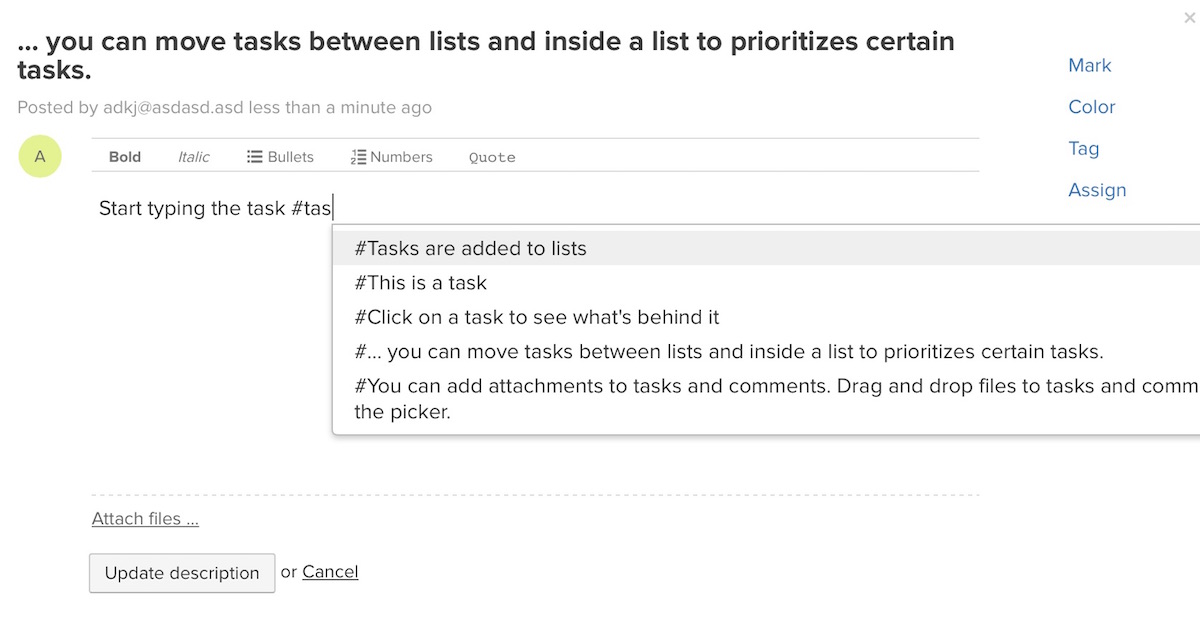
The link that we insert to the text is an absolute link to the task. This means that if you move the from one project to another then the link will still work and you can open the task.
Product
Compare
Resources
Solutions




